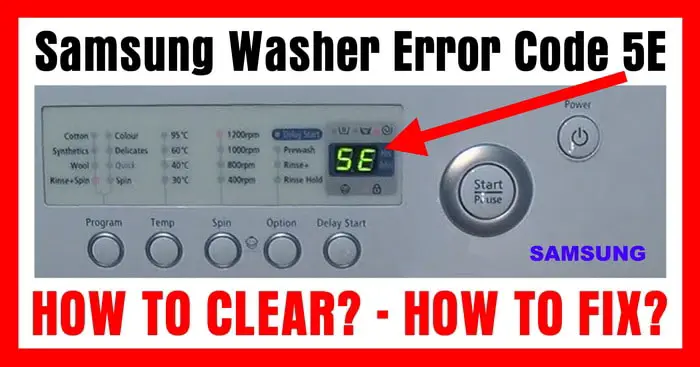Samsung Washing Machine Error 5E: Causes, Troubleshooting, and Solutions
Samsung washing machines are known for their reliability and advanced features, but like any other appliance, they can encounter errors from time to time. One common error that users may encounter is the 5E error code.
This article aims to provide a comprehensive guide on the Samsung washing machine error 5E, including its causes, troubleshooting steps, and possible solutions. Whether you're a Samsung washing machine owner experiencing this error or simply seeking information, this article will help you understand and resolve the 5E error effectively.
Understanding the 5E Error
The 5E error code on a Samsung washing machine indicates a drain problem. It means that the machine is unable to drain the water properly during the wash or spin cycle. This error can be caused by various factors, including clogged filters, kinked or blocked drain hoses, and issues with the drain pump or impeller. Understanding the root cause is essential to resolve the error effectively.
Video:
Also read: Samsung Washing Machine Error DC
Troubleshooting the 5E Error
To troubleshoot the 5E error on your Samsung washing machine, follow these steps:
a. Check the drain hose: Ensure that the drain hose is not kinked, twisted, or clogged. Straighten the hose if necessary and remove any blockages or debris.
b. Clean the debris filter: Locate the debris filter at the bottom of the washing machine and remove it. Clean the filter thoroughly by rinsing it under running water. Make sure to remove any accumulated lint, coins, or other objects that may be obstructing the drain.
c. Inspect the drain pump: The drain pump is responsible for removing water from the machine. Check for any obstructions or damage to the pump. Clean the pump and impeller to remove any debris that may be causing the error.
d. Verify the drain connection: Ensure that the drain hose is securely connected to the drainage system. If necessary, adjust or replace the hose to establish a proper connection.
Check out this article also: Samsung Washing Machine Error 1e
Additional Tips and Solutions
If the above troubleshooting steps do not resolve the 5E error on your Samsung washing machine, consider the following additional tips and solutions:
a. Power cycle the machine: Turn off the washing machine, unplug it from the power source, and wait for a few minutes. Then, plug it back in and turn it on again. This simple power cycle can sometimes reset the machine and resolve minor issues.
b. Contact customer support: If you have tried all the troubleshooting steps and the 5E error persists, it is recommended to contact Samsung's customer support or schedule a service appointment. They can provide further guidance and assistance to resolve the error.
c. Preventive maintenance: Regularly clean the debris filter and check the drain hose for any obstructions to prevent the 5E error from occurring in the future. This simple maintenance routine can help keep your washing machine running smoothly.
Conclusion
The Samsung washing machine error 5E can be an inconvenience, but with the proper understanding and troubleshooting steps, it can be resolved effectively. By checking the drain hose, cleaning the debris filter, inspecting the drain pump, and verifying the drain connection, you can often fix the error and restore your washing machine's functionality.
If the error persists, reaching out to Samsung's customer support or scheduling a service appointment is recommended. Remember to conduct regular preventive maintenance to keep your washing machine in optimal condition and minimize the occurrence of errors. By following these guidelines, you can tackle the 5E error and enjoy the reliable performance of your Samsung washing machine.
FREQUENTLY ASKED QUESTIONS (FAQ)
How do you fix error code 5E on Samsung washer?
To fix the 5E error code on a Samsung washer, you can follow these steps:
Check the drain hose for any blockages, kinks, or twists, and ensure it is properly connected.
Clean the debris filter located at the bottom of the machine, removing any accumulated lint or objects.
Inspect the drain pump for obstructions or damage and clean the pump and impeller.
Power cycle the washer by turning it off, unplugging it for a few minutes, and then plugging it back in.
If the issue persists, consider contacting Samsung's customer support or scheduling a service appointment.
How do I fix E5 error on my washing machine?
The E5 error code on a washing machine can vary depending on the brand and model. However, generally speaking, you can try the following steps to address the E5 error:
Check the water supply and ensure it is connected properly and turned on.
Inspect the water inlet valve for any clogs or damage and clean or replace it if necessary.
Verify that the water pressure is within the recommended range.
Power cycle the machine by turning it off, unplugging it for a few minutes, and then plugging it back in.
If the E5 error persists, consult your washing machine's manual or contact the manufacturer for specific troubleshooting steps.
How do I clear the SE error on my Samsung washer?
The SE error code on a Samsung washer typically indicates a problem with the drain system. To clear the SE error, you can try the following:
Check the drain hose for any clogs, kinks, or twists, and ensure it is properly connected.
Clean the debris filter and remove any obstructions or lint.
Verify that the drain pump is functioning properly and not clogged.
Power cycle the washer by turning it off, unplugging it for a few minutes, and then plugging it back in.
If the SE error persists, it is recommended to contact Samsung's customer support or schedule a service appointment for further assistance.
What is the code 5E on a Samsung dishwasher?
The 5E error code on a Samsung dishwasher typically indicates a drainage issue. To resolve this error, you can try the following steps:
Check the dishwasher's drain hose for any clogs, kinks, or blockages, and ensure it is properly connected.
Clean the dishwasher's filter and remove any debris or food particles.
Inspect the drain pump for any obstructions or damage, and clean or replace it if necessary.
Power cycle the dishwasher by turning it off, unplugging it for a few minutes, and then plugging it back in.
If the 5E error code persists, consider contacting Samsung's customer support or a qualified technician for further assistance.